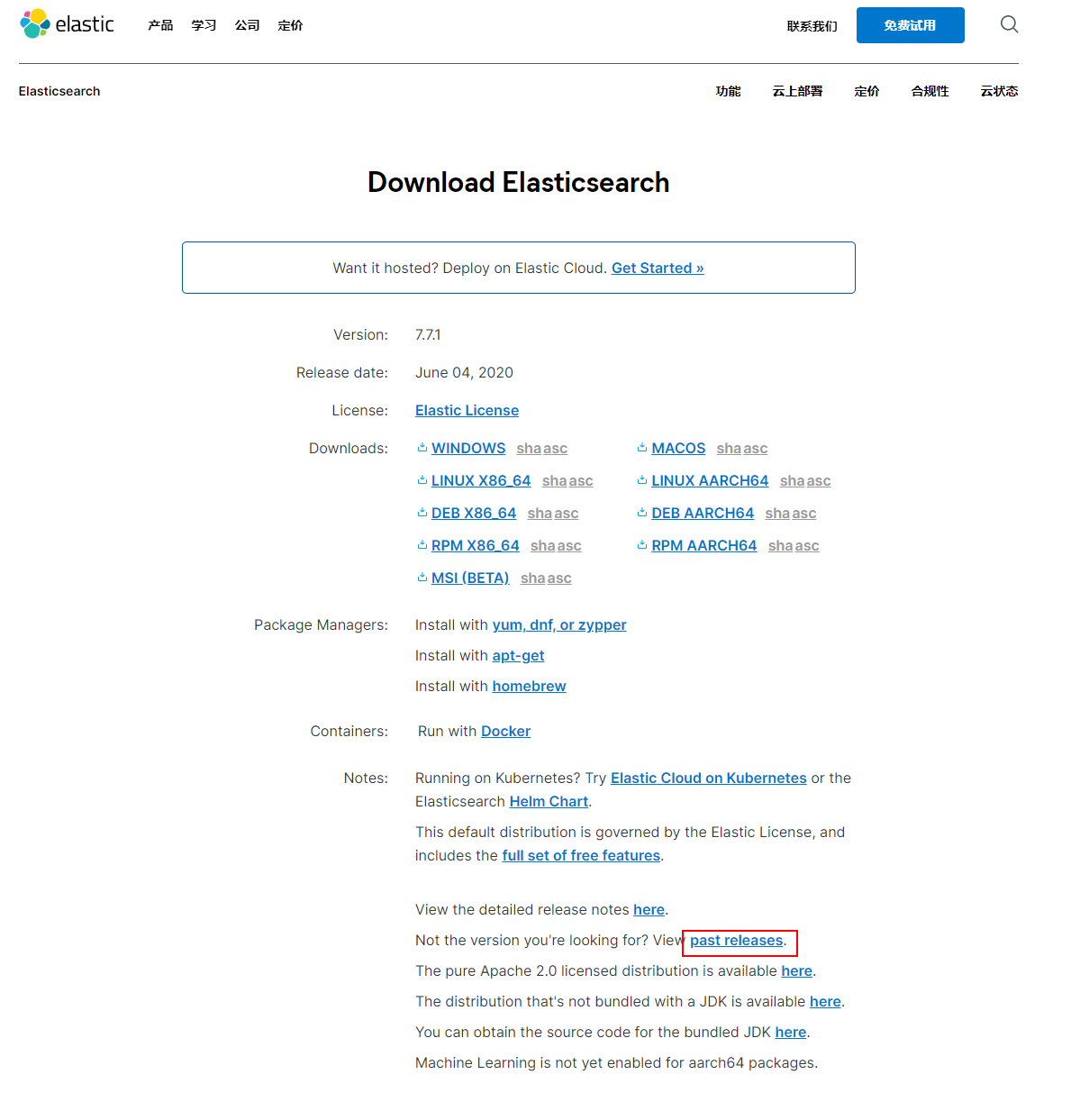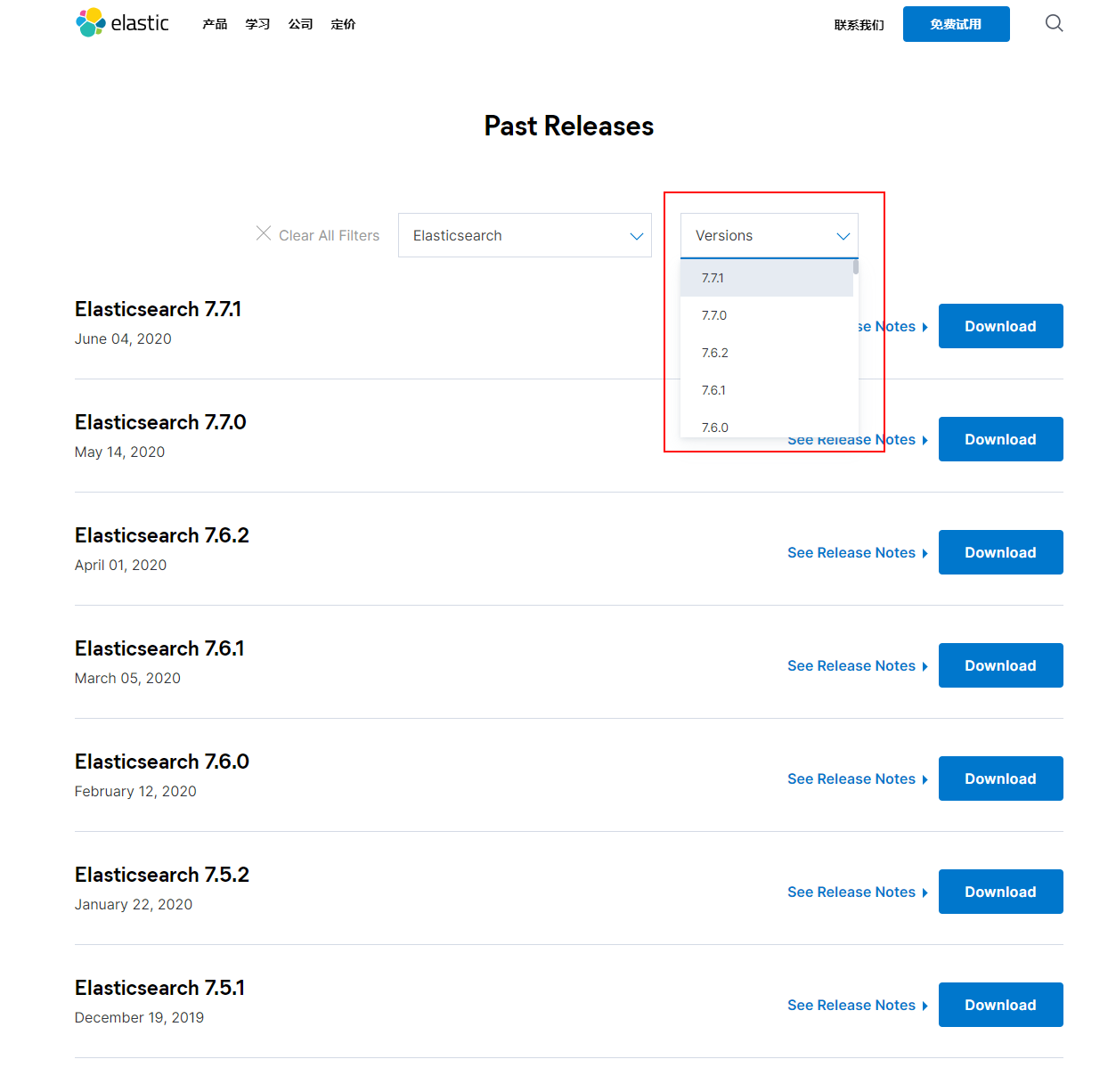【环境安装】ElasticSearch安装 ElasticSearch官方下载地址:https://www.elastic.co/cn/downloads/elasticsearch
1 2 3 4 5 6 7 8 9 # 下载官方安装包 # 解压安装包 # 修改所属组和所属用户(注意:当前目录所属一定不要是root) # 切换用户
如需下载其他版本的点击这里:
选择所需要下载的版本
ElasticSearch文件目录
目录
配置文件
描述
bin
脚本文件,包括启动ElasticSearch,安装插件。运行统计数据等
config
elasticsearch.yml
集群配置文件,user,role based相关配置
JDK
Java运行环境
data
path.data
数据文件
lib
Java类库
logs
path.log
日志文件
modules
包含所有ES模块
plugins
包含所有已安装插件
JVM 配置
修改JVM - config/jvm.options
配置的建议
Xms和Xmx设置成一样大
Xmx不要超过机器内存的30%
不要超过30GB
ElasticSearch插件 在命令行输入:
1 2 3 4 5 6 # 安装插件 # 查看插件 # 通过URL请求查看安装的插件
ElasticSearch启动 单实例启动
配置elasticsearch.yml
1 2 3 4 5 6 7 8 cluster.name: my-nodes node.name: node-1 path.data: /opt/elasticsearch-7.6.2/data path.logs: /opt/elasticsearch-7.6.2/logs network.host: 0.0 .0 .0 discovery.seed_hosts: ["192.168.1.70" ] cluster.initial_master_nodes: ["node-1" ] geteway.recover_after_nodes: 1
跨域访问
1 2 3 # 跨域访问的配置方法,找到config文件夹下的elasticsearch.yml,在文件的末尾添加如下内容
利用AJAX跨域修改数据的方法如下:
1 2 3 4 5 6 7 8 9 10 11 12 13 14 15 16 17 18 19 var baseUrl = 'http://localhost:9200/' ,'events/logon_event/2' ,"name" : "郭富城" ,"occur_time" : "2015-05-09" ,"enabled" : false ,"times" : 22 ajax (putUrl, {'PUT' ,contentType : 'application/json' ,JSON .stringify (datas),function (datas ) {console .log (datas)
现在就可以用javascript来制造数据了。
结论: ElasticSearch以payload的方式提交数据,所以设置“Content-Type”头信息是AJAX执行成功的关键。
配置好后启动
多实例启动
1 2 3 4 5 6 7 8 9 # node.name :节点名称 # cluster.name :集群名称 # path.data:es数据存储目录 # network.host:监听IP,默认127.0.0.1,只允许本地连接 # http.port:端口,默认是9200,9201,9202三个端口 # cluster.initial_master_nodes:配置集群内可选为主节点的节点,这里设置三个节点,配置network.host后,必
启动完成后打开地址:http://ip:port
1 2 3 4 5 6 7 8 9 10 11 12 13 14 15 16 17 { : "node02" , : "Practice" , : "PqERjAFRSvqVloFf1jiqPw" , : { : "7.6.2" , : "default" , : "tar" , : "ef48eb35cf30adf4db14086e8aabd07ef6fb113f" , : "2020-03-26T06:34:37.794943Z" , : false , : "8.4.0" , : "6.8.0" , : "6.0.0-beta1" } , : "You Know, for Search" }
http://ip:port
_cat Elasticsearch中信息很多,如果单凭肉眼来寻找复杂数据之间的关系,是很困难的。因此cat命令应运而生,它帮助开发者快速查询Elasticsearch的相关信息。
_cat命令 通过使用_cat可以查看支持的命令:
1 2 3 4 5 6 7 8 9 10 11 12 13 14 15 16 17 18 19 20 21 22 23 24 25 26 $ curl localhost:9200 /_cat/_cat/ allocation/_cat/ shards/_cat/ shards/{index}/_cat/m aster/_cat/ nodes/_cat/i ndices/_cat/i ndices/{index}/_cat/ segments/_cat/ segments/{index}/_cat/ count /_cat/ count /{index}/_cat/ recovery/_cat/ recovery/{index}/_cat/ health/_cat/ pending_tasks/_cat/ aliases/_cat/ aliases/{alias}/_cat/ thread_pool/_cat/ plugins/_cat/ fielddata/_cat/ fielddata/{fields}/_cat/ nodeattrs/_cat/ repositories /_cat/ snapshots/{repository}
verbose 每个命令都支持使用?v参数,来显示详细的信息:
1 2 3 $ curl localhost:9200 /_cat/master ?vnode QG6QrX32QSi8C3-xQmrSoA 127.0 .0.1 127.0 .0.1 Manslaughter
help 每个命令都支持使用help参数,来输出可以显示的列:
1 2 3 4 5 $ curl localhost:9200 /_cat/master ?helpnode id node | n | node name
通过h参数,可以指定输出的字段:
1 2 3 4 5 6 $ curl localhost:9200 /_cat/master ?vnode QG6QrX32QSi8C3-xQmrSoA 127.0 .0.1 127.0 .0.1 Manslaughter9200 /_cat/master ?h=host,ip,node 127 .0.0 .1 127.0 .0.1 Manslaughter
数字类型的格式化 很多的命令都支持返回可读性的大小数字,比如使用mb或者kb来表示。
1 2 3 $ curl localhost:9200 /_cat/indices?vstatus index pri rep docs.count docs.deleted store.size pri.store.size 5 1 3 0 9. kb 9. kb